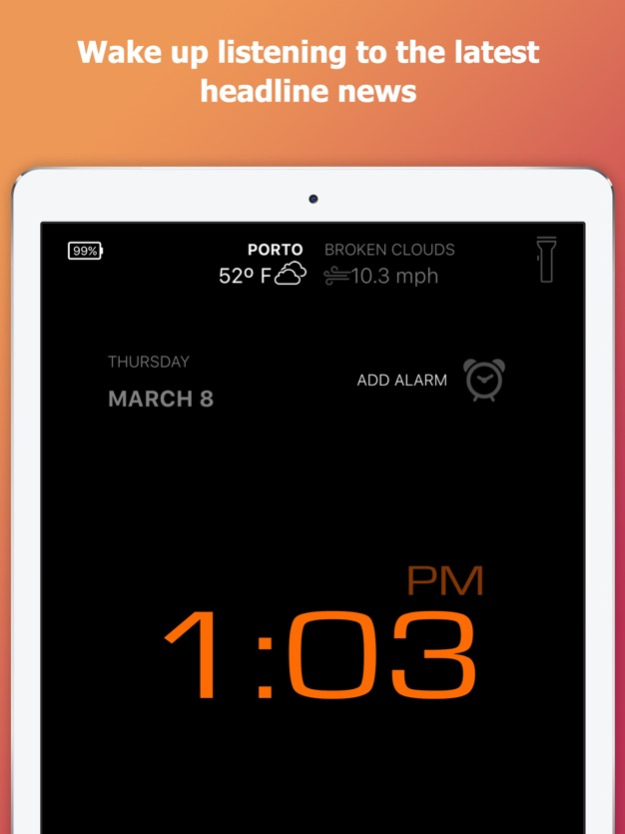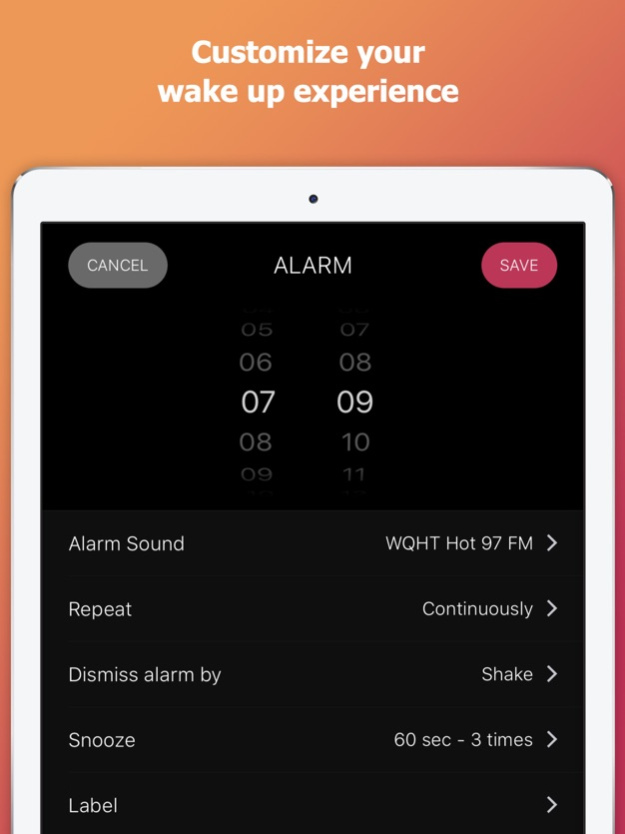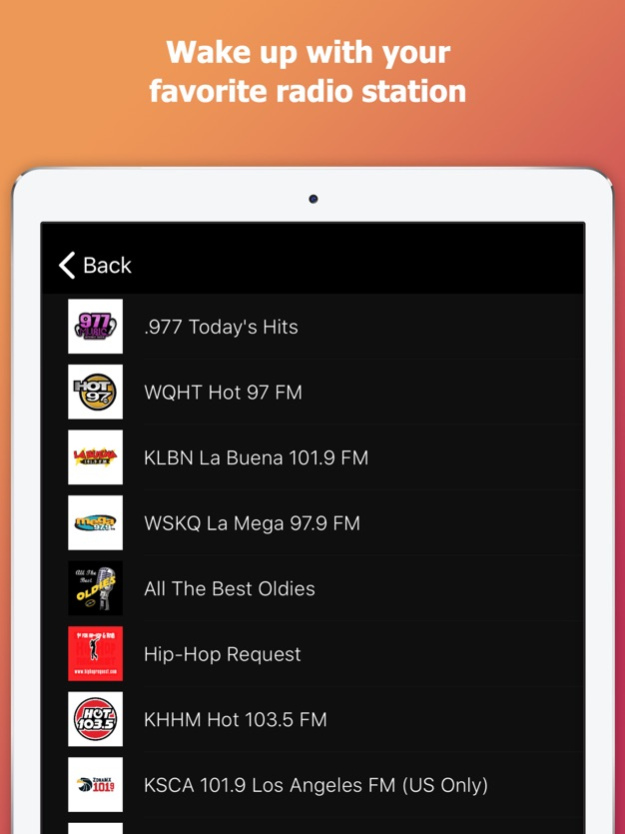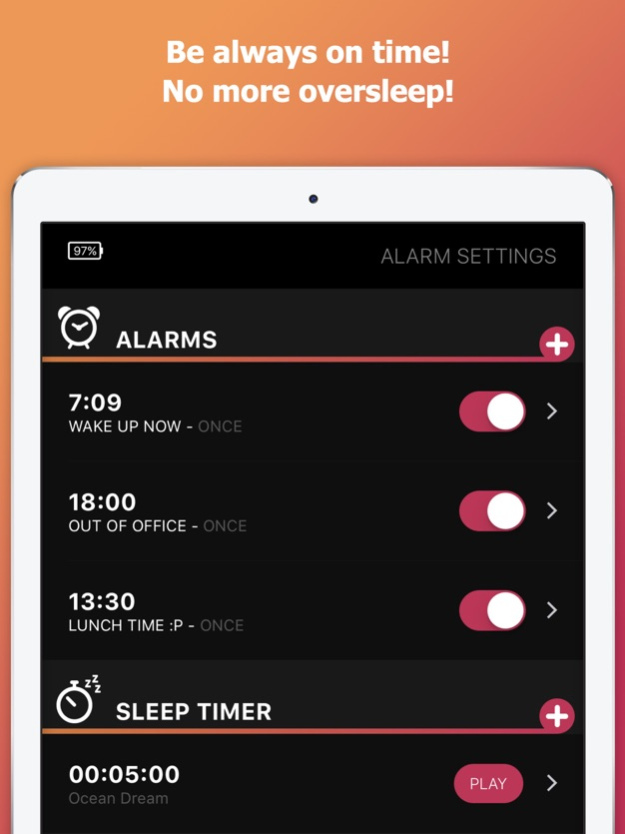Alarm Clock App: myAlarm Clock 1.2.5
Free Version
Publisher Description
myAlarm has a lot of features that allow you to customize your wake up experience. Sleep better, wake up easier and be always on time!
EASY ALARM CLOCK
You can simply choose a ringtone, relax music or (with our talking alarm clock) wake up with real time weather information and headline news.
Set as many alarms as you like, recurring or one-time alarms, for specific days of the week or holidays.
RADIO ALARM CLOCK
Wake up with your favorite radio station or podcast (choose country in settings). Up to 100 radio stations per country available.
MUSIC ALARM CLOCK
Set your favorite track as a music alarm and wake up listening to music.
CUSTOMIZABLE ALARM CLOCK
Record your own wake up sound.
Choose between different themes/colors and many digital or analog clocks.
Use vibration, alarm with flash or light show.
Restrict alarms only at your location or Wi-Fi you're using.
Slide up and down to dim the screen.
You can even set another type of alarm after the alarm stops.
ALARM CLOCK GENTLE
Choose a relaxing music or set a quiet alarm clock to smoothly increase volume to wake you up gently in the morning (adjust the sound volume to fit your needs).
ALARM FOR HEAVY SLEEPERS
Prevent excessive snoozing by selecting snooze time and number of snoozes.
You can dismiss the alarm by touch, shake, double tap or math calculation (perfect for heavy sleepers).
SLEEP TIMER
Set timer to fall asleep listening to a relaxing music or a smooth radio station.
FLASHLIGHT
Use the built-in flashlight to avoid groping around in the dark.
myAlarm Clock is the perfect alarm clock app for those who want a different wake up experience every day, it's very easy to use, customizable, for a gentle wake up in the morning or for heavy sleepers. No more oversleep!
DISCLAIMER
Your phone must be TURNED ON for the alarm to work.
If your device supports a battery saving function, please add myAlarm to the whitelist to prevent malfunction with the alarms.
Feb 1, 2024
Version 1.2.5
- Bug fixes;
We are always making improvements on the app from time to time to provide a better experience to our users. If you enjoy using our app please give us a review on each update!
About Alarm Clock App: myAlarm Clock
Alarm Clock App: myAlarm Clock is a free app for iOS published in the System Maintenance list of apps, part of System Utilities.
The company that develops Alarm Clock App: myAlarm Clock is AppMind. The latest version released by its developer is 1.2.5.
To install Alarm Clock App: myAlarm Clock on your iOS device, just click the green Continue To App button above to start the installation process. The app is listed on our website since 2024-02-01 and was downloaded 6 times. We have already checked if the download link is safe, however for your own protection we recommend that you scan the downloaded app with your antivirus. Your antivirus may detect the Alarm Clock App: myAlarm Clock as malware if the download link is broken.
How to install Alarm Clock App: myAlarm Clock on your iOS device:
- Click on the Continue To App button on our website. This will redirect you to the App Store.
- Once the Alarm Clock App: myAlarm Clock is shown in the iTunes listing of your iOS device, you can start its download and installation. Tap on the GET button to the right of the app to start downloading it.
- If you are not logged-in the iOS appstore app, you'll be prompted for your your Apple ID and/or password.
- After Alarm Clock App: myAlarm Clock is downloaded, you'll see an INSTALL button to the right. Tap on it to start the actual installation of the iOS app.
- Once installation is finished you can tap on the OPEN button to start it. Its icon will also be added to your device home screen.